Close this page
These are the terms & conditions if you want to advertise at P!NKWONDERS :
>> Your site must not contain any illegal contents . No need for examples .
>>Broken / inactive links will be removed . If you are on a hiatus , NOTIFY ME through my tagboard -P!NKWONDERS's / my personal blog . I will check the sites once in a while .
>>If you SPAM my tagboard and / or accuse me WRONGLY, you will get it-banned AND permanently deleted .
>>If you are reading this , please include "Juhlyn" in the message .
>>Your site must be fall in either one of these categories-
1. Blog
2. Resource Site
3. Blogshop
4. Others ?
>>Link me up . Site button available at : Site >> Site Button .
* If you do not have a site button , I will make one image for you . (:
Duration
1 month : Free Of Charge
2 months : Free Of Charge
3 months : Free Of Charge
4 months / longer : Free Of Charge - Only applicable if I`m in a good mood. If i`m not, then , sorry .
*Do not advertise for more than 6 months . Others need space too !
I will notify you when the time limit is up . List will be right down there .
How do I apply?
Simple ! Just tag me at my tagboard in P!NKWONDERS in this format :
1. Name
2. URL
3. Leave your message as : I`m here for the advertising slot !
4. Write how long do you want to apply for .
Currently :
>>Audrey @ igrown-up - Ends at 4th March `10 .
>>Hannah @ simplestor-y - Ends at 8th March `10.
>>Audrey @ brown-pinkk - Ends at 27th April `10.
This is a tutorial on how to do a GRADIENT OVERLAY.
Step1. Open Paint.
Step2. Hit Ctrl E. Set your width to 100 and the height to the height you want. In this case, let me use 500. Make sure pixels and colors are checked.
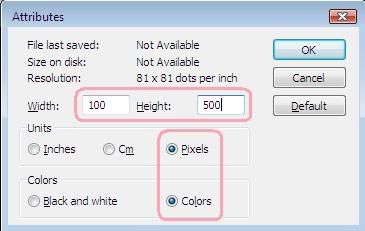
^ I am sorry about the image quality.
Step3.Draw a line across using your first chosen colour. Then use the bucket tool to colour the top-right part of your rectangle with your 1st colour. Then the bottom-left part with your second colour.
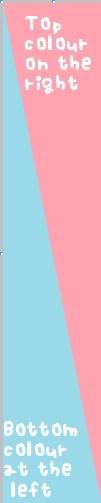
^ again sorry about the image quality.
Step4: Hit Ctrl + W on your keyboard. The Stretch and Skew Options will pop up. Set the Horizontal Sketch to 1 while the rest remain the same.
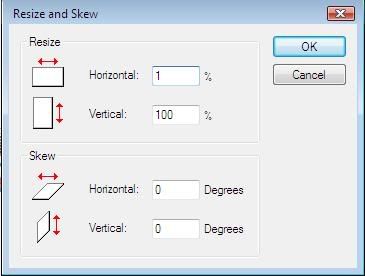
^ yes ,, the image quality.
Step5. You will see this small tiny thin gradient already. Hit Ctrl + W in your keyboard. Set the Horizontal Sketch to 500.
Step6. Do it until you think it's too big. Hit Ctrl E and set your desired Width and Height. For the blank spaces, just fill it in with those gradient overlay & colours.
If you do not understand, email simpl-e@live.com .
>> Your site must not contain any illegal contents . No need for examples .
>>Broken / inactive links will be removed . If you are on a hiatus , NOTIFY ME through my tagboard -P!NKWONDERS's / my personal blog . I will check the sites once in a while .
>>If you SPAM my tagboard and / or accuse me WRONGLY, you will get it-banned AND permanently deleted .
>>If you are reading this , please include "Juhlyn" in the message .
>>Your site must be fall in either one of these categories-
1. Blog
2. Resource Site
3. Blogshop
4. Others ?
>>Link me up . Site button available at : Site >> Site Button .
* If you do not have a site button , I will make one image for you . (:
Duration
1 month : Free Of Charge
2 months : Free Of Charge
3 months : Free Of Charge
4 months / longer : Free Of Charge - Only applicable if I`m in a good mood. If i`m not, then , sorry .
*Do not advertise for more than 6 months . Others need space too !
I will notify you when the time limit is up . List will be right down there .
How do I apply?
Simple ! Just tag me at my tagboard in P!NKWONDERS in this format :
1. Name
2. URL
3. Leave your message as : I`m here for the advertising slot !
4. Write how long do you want to apply for .
Currently :
>>Audrey @ igrown-up - Ends at 4th March `10 .
>>Hannah @ simplestor-y - Ends at 8th March `10.
>>Audrey @ brown-pinkk - Ends at 27th April `10.
>>Tiffany @ chocobo-x - Ends at 6th May `10.
1 more slot available !
1 more slot available !
Labels: terms
Did you ever ask yourself if Paint is as powerful as Photoshop? It does not work the same as Photoshop, but it IS almost as powerful as Photoshop.This is a tutorial on how to do a GRADIENT OVERLAY.
Step1. Open Paint.
Step2. Hit Ctrl E. Set your width to 100 and the height to the height you want. In this case, let me use 500. Make sure pixels and colors are checked.
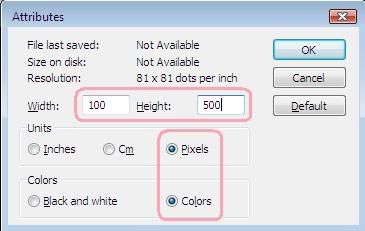
^ I am sorry about the image quality.
Step3.Draw a line across using your first chosen colour. Then use the bucket tool to colour the top-right part of your rectangle with your 1st colour. Then the bottom-left part with your second colour.
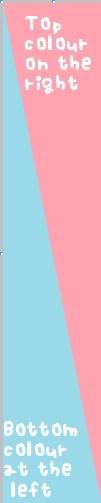
^ again sorry about the image quality.
Step4: Hit Ctrl + W on your keyboard. The Stretch and Skew Options will pop up. Set the Horizontal Sketch to 1 while the rest remain the same.
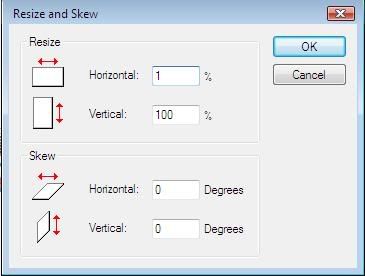
^ yes ,, the image quality.
Step5. You will see this small tiny thin gradient already. Hit Ctrl + W in your keyboard. Set the Horizontal Sketch to 500.
Step6. Do it until you think it's too big. Hit Ctrl E and set your desired Width and Height. For the blank spaces, just fill it in with those gradient overlay & colours.
If you do not understand, email simpl-e@live.com .
Labels: gradient